หากลูกค้าเปิดหน้าเว็บ Control Panel แล้วขึ้นข้อความ error ดังนี้
"There is a problem with this website's security certificate." (สำหรับ Windows Internet Explorer)
รูปตัวอย่าง

หรือ "This Connection is Untrusted" (สำหรับ Mozilla Firefox)
รูปตัวอย่าง
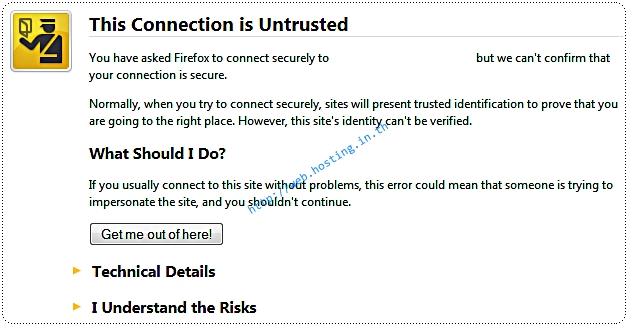
หรือ "Your connection is not private" (สำหรับ Google Chrome)
รูปตัวอย่าง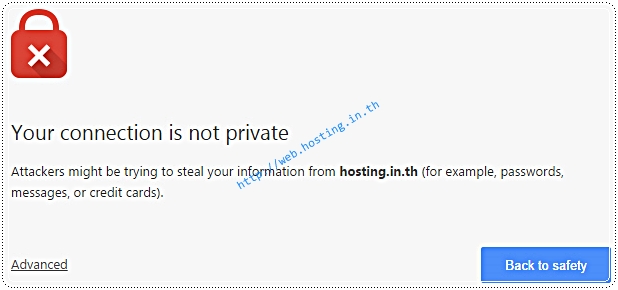
มีวิธีแก้ไขดังนี้
สำหรับ Windows Internet Explorer
1) คลิกที่ลิงค์ข้อความ "Continue to this website (not recommended)." ในหน้าที่มี error นั้น
สำหรับ Mozilla Firefox
1) คลิกที่ลิงค์ข้อความ "I Understand the Risks" ในหน้าที่มี error นั้น
2) คลิกปุ่ม "Add Exception..."
3) คลิกปุ่ม "Get Certificate"
4) คลิกปุ่ม "Confirm Security Exception."
สำหรับ Google Chrome
1) คลิกลิงค์ข้อความ "Advanced"
2) คลิกลิงค์ข้อความ "Proceed to ..... (unsafe)"
ก็จะสามารถเข้าหน้าเว็บ Control Panel ได้ตามปกติ

